Realitätsnaher Einstieg ins CPR-Training. Mit Basisfunktionen und immersiver VR-Erfahrung eignet sie sich ideal für Ausbildungseinrichtungen und Trainingszentren, die praxisnahe Reanimationstrainings auf höchstem Niveau anbieten möchten.
Enhance education meaningfully with virtual reality — our immersive learning environments bring complex topics to life in the classroom, making them more tangible and fostering intuitive learning.
Classic first aid courses teach the technology — but they barely prepare for emergencies. Virtual life support fills this gap: realistic, emotional and intensive. This gives you the certainty that you are taking the right action in an emergency.

Intuitive operation without a controller

Measures compression depth and frequency in real time

Follows ERC and NRR-BLS guidelines

Includes original audio instructions and a visual aid
Realitätsnaher Einstieg ins CPR-Training. Mit Basisfunktionen und immersiver VR-Erfahrung eignet sie sich ideal für Ausbildungseinrichtungen und Trainingszentren, die praxisnahe Reanimationstrainings auf höchstem Niveau anbieten möchten.
Erweiterung des Trainingserlebnisses um fortgeschrittene Analysefunktionen, Szenarienvielfalt und tiefere Individualisierungsmöglichkeiten. Perfekt für Organisationen, die höchste Ansprüche an Simulation, Feedback und Performance-Auswertung stellen.
Here is an overview of the most frequently asked questions. Feel free to contact us if you have any questions.
Artificial intelligence, virtual reality and people in focus:
We'll show you how it works: With communication training from vReedBack.


During the presentation, the trainer determines what happens by adapting the mood and actions.

We provide a safe environment by a non-judgmental audience.

The presentation of one's own hand movements in virtual reality creates a stronger sense of presence.

With vReedback, any presentation can be used and displayed in VR.

The environments are designed to be realistic and therefore give the speaker a high sense of presence.

For a better training experience, the trainer can use the external interface or app on the tablet to communicate with the trainee via the audience.

The software analyses speech, gestures, viewing direction and more.

Thanks to the self-explanatory design and step-by-step instructions, everyone is able to use the system.
At KomCenter, young people (16-25 years) improve their presentation skills in a realistic VR environment. Through linear training and gamification, they improve their performance in front of 300 virtual viewers. All this is complemented by e-learning modules, an online portal and control software for easy lesson integration.
Realistic VR dialogs (A1—B2) and AI-based analyses specifically promote German language skills (DAZ/DaF, English from 2026). 14 scenarios lead to the VR language test. Ideal for teaching with avatars, e-learning, online portal and control software.
Here is an overview of the most frequently asked questions. Feel free to contact us if you have any questions.
Vic's Science Studio brings scientific experiments to life — without access to a real laboratory. Even without materials on site and without safety risks, learners experience the fascination of chemistry — interactively, vividly and available at any time. This is how contemporary science teaching is being rethought.


Chemical tests that come very close to real laboratory conditions — despite limited materials

Safe experimentation options that avoid safety risks in traditional laboratories

Ideal for students in remote locations who still want to experience hands-on chemistry
Here is an overview of the most frequently asked questions. Feel free to contact us if you have any questions.
With ThingLink, you can transform images, videos, and 360° media into fascinating, interactive experiences. Easily link texts, audios, videos or websites directly in the image — without any programming knowledge. This is how you present content creatively, modernly and is guaranteed to stay in the mind of your target group.


Add clickable hotspots to your images, videos, or 360° media — with texts, links, videos, audios, or embedded content
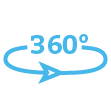
Create virtual tours, learning environments or presentations with interactive 360° images and videos — also suitable for VR devices

Embed external content such as YouTube videos, PDFs, maps, or websites directly into your projects — simply by dragging and dropping

Use a user-friendly interface that requires no programming skills — ideal for working quickly

Your content works seamlessly on smartphones, tablets, laptops, and VR goggles — without additional software installation
Track how users interact with your content (such as clicks on tags, time spent)
ThingLink's standard package is ideal for educational institutions that want to create and share interactive content as a team. It offers schools for up to 200 or other educational institutions up to 500 users who can work together on projects, comment on media and publish content. With all core functions such as interactive tags, 360° experiences and multimedia embedding, the package enables efficient and creative collaboration — without any technical hurdles.
Thanks to the flexible add-on option, you can add more users at any time — easily and without changing packages.
With AI credits in ThingLink, you use built-in AI features to automatically create interactive content. Whether generating text tag suggestions, automatic translations, or AI-supported scene creation — AI credits save time and enable impressive results with just a few clicks. The credits can be used up flexibly and expanded at any time as needed.
Here is an overview of the most frequently asked questions. Feel free to contact us if you have any questions.
































Feel free to send us an email. We'll get back to you as soon as possible.
And experience the virtual learning worlds as part of a live presentation in the VIL office.
Are you interested in further information or a personal conversation? Then feel free to fill out our contact form so that we can answer your request promptly and in a targeted manner.